


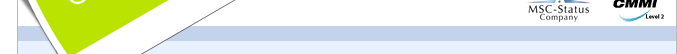


Being a leader goes well beyond our commitment to offer innovative, superior products and services to our market..
It also means supporting the communities where we do business and providing help to our clients.
It also means supporting the communities where we do business and providing help to our clients.
Our products are suitable for different kind of platform. Listed below are the different platform installation guide:
System Requirements
Windows
- Intel Pentium processor
- Microsoft Windows XP Professional or Home Edition (Service Pack 1 or 2), Windows 2000 (Service Pack 2)
- 128MB of RAM (256MB recommended)
- Microsoft Internet Explorer 5.5 (or higher), Netscape 7.1 (or 8.0), Firefox 1.0, or Mozilla 1.7
- Compitable soundcard (Optional)
- PowerPC G3, G4, or G5 processor
- Mac OS X 10.3 or higher
- 128MB of RAM (256MB recommended)
- Safari 1.2.2 browser supported for Mac OS X 10.3 or higher
- Compitable soundcard (Optional)
- 32-bit Intel Pentium processor
- Red Hat Linux AS 4.0 (2.6); Red Hat Linux ES 4.0 (2.6); Red Hat Linux WS 4.0 (2.6); Red Hat Linux Desktop 4.1,5.0; SUSE Professional 9.2 (2.6.4), 9.3, 10.0; or Novell Linux Desktop 9.x (2.6.4); Mandriva 10.1; Red Flag Linux Desktop 4.1, 5.0; Turbolinux 10s (2.6)
- 128MB of RAM (256MB recommended)
- Mozilla 1.73 or higher, Firefox 1.0 or higher .
- Compitable soundcard (Optional)
The section here may include technical and non-technical aspects of the products usage. The printed material here is correct at the time and may change in future.
1.0 I cannot see any animation and there is no sound
Solution :
Please make sure that you have Adobe Flash Player (Macromedia Flash Player) installed in your system. Follow THIS link to download latest version of the Flash Player.
For sound problem, make sure that all the speaker or headphone jack is connected properly. Check for the power supply and make sure it is working. Open another sound oriented program (e.g Windows Media Player or WinAmp) and play some file. If no sound is heard, then there is a problem on your speaker set or the soundcard. If the problem lies on the soundcard or speaker, please contact your respective provider for troubleshooting.
2.0 My computer slows down drastically after running the products
Solution :
The problem may lies on your side since the minimum requirement for the product sholud be met to fully experience the products. However, the system may met the requirements and still not performing well. Make sure you have enough free space of RAM and do not do a lot of files or applications while running the program to reduce the stress on RAM usage.
3.0 What is the best resolution to view the courseware?
Solution :
The best resolution to run the courseware is 800x600 with million of colors
4.0 I have a complain to make, who sholud I talk to?
Solution :
You can call us at +604-659 1246 or you can e-mail us at info@smart-ed.com.my







